The Nurture Right 360 Incubator is a user-friendly, advanced hatching solution designed for optimal egg incubation. It features automatic egg turning, precise temperature, and humidity controls, ensuring high hatch rates and ease of use for both beginners and experienced breeders.
1.1 Overview of Features and Benefits
The Nurture Right 360 Incubator offers a range of advanced features designed to simplify and enhance the egg-hatching process. It includes an automatic egg turner, precise temperature and humidity controls, and 360-degree visibility for monitoring eggs. The incubator supports up to 22 chicken eggs and is versatile for ducks and pheasants. Its user-friendly interface and countdown timer ensure accurate tracking of the incubation period. With optimal airflow circulation and high hatch rates, this incubator provides a controlled environment for successful hatching. Its compact design and easy-to-read displays make it ideal for both beginners and experienced breeders.
1.2 Importance of Proper Setup and Operation
Proper setup and operation of the Nurture Right 360 Incubator are crucial for achieving optimal hatch rates and maintaining a healthy environment for embryo development. Incorrect temperature or humidity levels can lead to poor hatching outcomes, while improper assembly may cause mechanical issues; Ensuring the incubator is placed in a stable, draft-free location and adhering to the manual’s calibration guidelines is essential. Regular checks of the power supply and sensor accuracy are also vital to prevent disruptions. By following the setup and operation instructions carefully, users can ensure consistent conditions, maximizing the chances of successful hatching and minimizing potential risks.

Unboxing and Inventory
Upon unboxing, ensure all components are present, including the incubator base, top, water pots, egg turner, and power supply. Verify the power cord is included, as it may be hidden beneath the incubator or in the box. Water Pot A does not have a cover, while Water Pot B does. Check for any missing parts before proceeding with setup.
2.1 Components Included in the Box
The Nurture Right 360 Incubator box includes the incubator base, incubator top, water pot A (without a cover), water pot B (with a cover), an egg turner, and a power supply unit. Additional accessories such as instructions, a countdown timer, and humidity sensors are also provided. Ensure the power cord is included, as it may be located under the incubator or at the bottom of the box. Verify all components are present before proceeding with setup to avoid delays or issues during operation.
2.2 Verifying All Parts Are Present
Before assembling the incubator, carefully inspect the contents of the box to ensure all components are included. Check for the incubator base, incubator top, water pot A (without cover), water pot B (with cover), egg turner, and power supply unit. Verify the power cord is present, as it may be hidden under the incubator or at the bottom of the box. Ensure no parts are damaged or missing; If any item is missing or damaged, contact the supplier immediately to avoid delays in operation. Proper verification ensures smooth setup and functionality.

Setting Up the Incubator
Place the incubator on a stable, flat surface in a well-ventilated area, away from direct sunlight, pets, and children. Ensure proper alignment of the top and base for optimal performance.
3.1 Choosing the Right Location
Positioning the Nurture Right 360 Incubator correctly is crucial for successful incubation. Place it on a stable, flat surface in a well-ventilated area to ensure even airflow and prevent temperature fluctuations. Avoid direct sunlight, as it can cause overheating, and keep it away from pets and children to minimize disturbances. Ensure the incubator is not placed near drafts or extreme temperatures. Additionally, it should be elevated slightly to prevent moisture accumulation and ensure proper air circulation. This setup guarantees a stable environment for consistent incubation results.
3.2 Assembling the Incubator
Begin by carefully unpacking and verifying all components are present. Place the incubator base on a stable surface and align the incubator top, ensuring the notches on the base fit securely into the corresponding slots on the top. Gently press down until it clicks into place. Next, connect the egg turner cord from the base to the socket on the incubator top. Ensure all parts are snug and properly aligned to avoid damage. Handle with care to maintain the integrity of the components. Refer to the manual for visual guidance if needed.
3.3 Connecting Power and Accessories
Plug the egg turner cord from the incubator base into the designated socket on the incubator top. Attach the power supply unit to the incubator, ensuring a secure connection. Place the incubator near a reliable power outlet to avoid interruptions. Double-check all connections for tightness and proper alignment. Ensure the power cord is not pinched or damaged. If using a 12V battery, follow the manual’s wiring instructions carefully. Once connected, turn on the incubator and verify all functions are operational. Proper power setup is crucial for maintaining consistent temperature and humidity levels during incubation.

Operating the Nurture Right 360
Monitor temperature, humidity, and egg turning functions. Set the countdown timer, which starts automatically upon power-up. Ensure all settings align with the incubation requirements for optimal results.
4;1 Understanding Temperature and Humidity Controls

The Nurture Right 360 Incubator relies on precise temperature and humidity controls to ensure optimal conditions for egg development. The incubator maintains a consistent temperature range of 99°F to 100°F, with adjustable settings to accommodate different species. Humidity levels are equally critical, typically set between 30%-40% during incubation and increasing to 50%-60% in the final 3 days before hatching. The incubator’s digital display allows easy monitoring, while automatic functions help maintain stable conditions. Proper calibration of these sensors is essential for consistent results, ensuring the health and viability of the developing embryos throughout the incubation process.
4.2 Using the Automatic Egg Turner
The Nurture Right 360 Incubator features an automatic egg turner designed to gently rotate eggs, ensuring even development. The turner accommodates up to 22 chicken eggs and operates silently during incubation; To use it, simply place the eggs in the turner, align it with the base, and plug it in. The turner runs automatically, stopping 3 days before hatching to allow chicks to position themselves for emergence. An indicator light shows when the turner is active (ON) or inactive (OFF). This feature eliminates manual turning, reducing handling stress and promoting consistent incubation conditions for higher hatch rates;

4.3 Monitoring the Countdown Timer
The Nurture Right 360 Incubator features a built-in countdown timer that tracks the incubation period, starting at 21 days and decrementing until hatching. The timer automatically stops 3 days before hatching to allow chicks to prepare for emergence. The display is easy to read and updates in real-time, ensuring accurate tracking. The auto-off feature turns the display off after 5 minutes of inactivity to conserve power. Regularly monitoring the timer helps you stay informed about the incubation progress and plan for the hatching phase. This feature, combined with 360-degree visibility, ensures a seamless and stress-free hatching experience.

Maintaining the Incubator
Regular cleaning and drying after each use are essential for hygiene and optimal performance. Calibration of temperature and humidity sensors ensures accuracy, while proper storage maintains functionality.
5.1 Cleaning the Incubator After Each Use
Cleaning the incubator after each use is crucial for maintaining hygiene and ensuring optimal performance. Start by unplugging the device and allowing it to cool. Remove all accessories, including the egg tray and water pots, and wash them with mild soap and warm water. Use a soft brush to scrub away any residue or bacteria buildup. Rinse thoroughly and dry with a clean towel to prevent moisture retention.
Disinfect the incubator’s interior and exterior using a pet-safe cleaning solution. Pay special attention to the water pots, as they are prone to bacterial growth. Avoid harsh chemicals, as they may damage the incubator’s components. Allow the incubator to air dry completely before storing or reuse. Regular cleaning ensures a safe environment for future hatching and prevents contamination risks.
5;2 Calibrating Temperature and Humidity Sensors
Calibrating the temperature and humidity sensors ensures accurate readings and consistent incubation conditions. Start by plugging in the incubator and allowing it to reach the set temperature. Use an external hygrometer and thermometer to verify the readings. If the incubator’s display differs, press and hold the control button until “CAL” appears. Adjust the settings to match the external devices, then release the button to save the calibration. Repeat this process for both temperature and humidity sensors to ensure precise control and optimal hatching conditions.
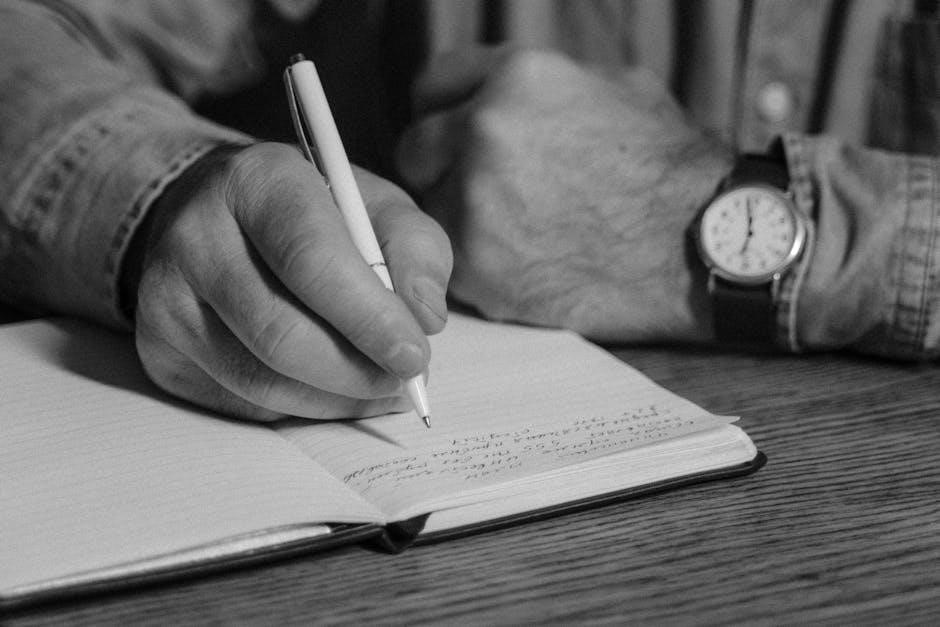
Troubleshooting Common Issues
Address common issues like power supply problems or inaccurate temperature readings. Check connections, ensure sensors are clean, and verify settings. Refer to the manual for detailed solutions;
6.1 Resolving Power Supply Problems
If the incubator fails to power on, first check the power cord connection. Ensure it is securely plugged into both the incubator and the power source. Verify that the outlet is functioning properly. If using a 12V battery, confirm the wires are correctly connected to the positive and negative terminals. Avoid using damaged cords or adapters, as they may cause malfunctions. If issues persist, inspect the power supply unit for damage or wear. Always unplug the incubator during cleaning or storage to prevent electrical hazards. Ensure the power source is stable for uninterrupted operation.
6.2 Adjusting for Optimal Hatch Rates
For optimal hatch rates, ensure temperature and humidity levels are within recommended ranges. Maintain a consistent temperature of 99-100°F and humidity between 50-60% during incubation. Check the countdown timer to confirm it accurately reflects the incubation period. Verify the automatic egg turner is functioning correctly and stops 3 days before hatching. Ensure proper airflow by keeping vents open and avoid overcrowding. Monitor egg development visibly through the 360-degree window. Adjust settings as needed, and refer to the manual for specific calibration instructions to achieve the best results. Cleanliness and stable power supply are also critical for success.

Final Preparations for Hatching
Stop the automatic egg turner 3 days before hatching and ensure proper airflow and visibility. Monitor temperature and humidity closely to maintain optimal conditions for successful hatching.
7.1 Preparing for the Last 3 Days Before Hatching
As hatching approaches, stop the automatic egg turner to allow chicks to position themselves. Remove the turner and ensure eggs are stable. Increase humidity to 65-70% to aid chicks in breaking free. Maintain consistent temperature and monitor airflow to prevent carbon dioxide buildup. Avoid opening the incubator excessively to preserve internal conditions. Keep the incubator clean and ready for observation. This critical phase requires precise attention to ensure successful hatching and healthy chicks.
7.2 Ensuring Proper Airflow and Visibility
Ensure proper airflow by keeping vents open and avoiding blockages. The incubator’s 360-view design allows clear monitoring of eggs without disturbing the environment. Regularly clean the viewing windows to maintain visibility. Proper airflow prevents carbon dioxide buildup and ensures healthy development. Adjust vents as needed to maintain optimal conditions, and avoid overcrowding to promote even air circulation. This ensures a stable environment for successful hatching and allows you to observe the process without interference.
The Nurture Right 360 Incubator offers a successful hatching experience with ease. For further guidance, refer to the FAQ or download the instruction manual.
8.1 Summary of Key Points
The Nurture Right 360 Incubator is a user-friendly device designed for optimal egg hatching. Key features include automatic egg turning, precise temperature, and humidity controls. It supports high hatch rates with 360 visibility, ensuring easy monitoring. Proper setup, regular maintenance, and adherence to manual instructions are essential for success. The incubator is versatile, accommodating eggs of chickens, ducks, and pheasants. By following the guidelines, users can achieve a successful hatching experience, making it ideal for both beginners and experienced breeders.
8.2 Accessing FAQ and Instructional Documents
For additional guidance, users can access the FAQ document and instructional manual for the Nurture Right 360 Incubator. These resources provide detailed troubleshooting tips, maintenance instructions, and operational insights. The FAQ addresses common questions, while the instructional manual offers step-by-step setup and usage guidance. Both documents are available for free download as PDFs from the official Harris Farms website or trusted third-party sources like incubatorguy.com. Referencing these materials ensures optimal performance and troubleshooting efficiency, helping users achieve successful hatching outcomes.
