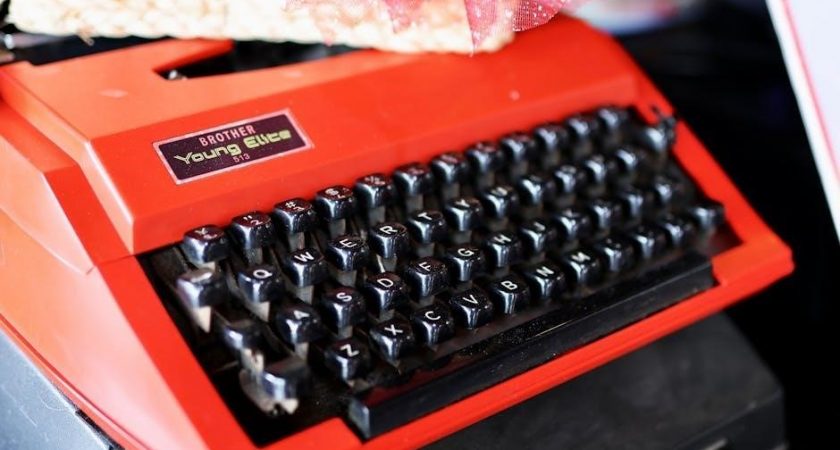Overview of the Stanley Fatmax Powerit 1000A
The Stanley Fatmax Powerit 1000A is a versatile portable power station, jump starter, and air compressor in one, designed for vehicle emergencies and inflation tasks.
With 1000 peak amps, it reliably jump-starts cars, trucks, boats, and RVs, featuring an LCD screen for battery status and an LED light for nighttime use.
Its compact design and robust construction make it ideal for workshops, roadside emergencies, or outdoor activities, providing a powerful and convenient energy solution.
It also includes safety features like overload protection and a durable battery, ensuring reliable performance in various conditions.
1.1 Key Features and Benefits
- 1000 Peak Amps: Delivers powerful jump-starting for vehicles, including cars, trucks, and boats.
- Built-In LED Light: Provides visibility for nighttime or low-light conditions.
- Multiple USB Ports: Charges smartphones, tablets, and other devices on the go.
- Digital Display: Shows battery status and charging progress for easy monitoring.
- Safety Features: Includes overload protection, short-circuit prevention, and thermal protection.
- Compact Design: Portable and easy to store in vehicles or workshops.
- Versatile Use: Functions as a jump starter, power bank, and air compressor for inflation tasks.
These features make it an essential tool for emergencies, offering reliability, convenience, and safety in one device.
1.2 Technical Specifications
The Stanley Fatmax Powerit 1000A features a 12V DC output, 120 PSI air compressor, and 1000 peak amps for reliable jump-starting. It weighs 16.5 lbs, making it portable and easy to transport. The device includes a 12V DC plug, USB ports, and a digital LCD display for monitoring battery status. It operates on a rechargeable 12V lead-acid battery, ensuring long-lasting performance and durability for various applications.

Safety Precautions
Always follow safety guidelines: avoid entangled cords, keep away from sharp edges, and operate in dry locations. Ensure all switches are off when not in use.
2.1 General Safety Guidelines
Always handle the Stanley Fatmax Powerit 1000A with care, avoiding sharp edges and ensuring cords are not entangled. Use the device in dry locations only and keep it away from flammable materials. Never overload the unit or modify its components. Ensure all switches are in the OFF position when not in use or during charging. Follow the manual’s safety precautions to prevent electric shock, fire, or serious injury.
2.2 Handling and Storage Tips
Store the Stanley Fatmax Powerit 1000A in a cool, dry place, away from direct sunlight and moisture. Avoid extreme temperatures and physical stress. Keep the unit clean and ensure all terminals are free from corrosion. When not in use, charge the battery every 3-6 months to maintain its health. Always transport the device securely to prevent damage and ensure proper handling to extend its lifespan.

How to Use the Stanley Fatmax Powerit 1000A
Connect the device to your vehicle’s battery for jump-starting or use the air compressor for inflation. The LCD screen displays battery status, and the LED light provides illumination.
3.1 Jump-Starting a Vehicle
Jump-starting a vehicle with the Stanley Fatmax Powerit 1000A is straightforward. First, ensure both the dead battery and the working vehicle are turned off. Connect the positive (red) clamp to the dead battery’s positive terminal. Attach the negative (black) clamp to a grounded metal surface or the working vehicle’s engine block. Start the working vehicle, then attempt to start the dead vehicle. Remove clamps in reverse order after starting. Never reverse the clamps to avoid damage or injury.
3.2 Using the Built-In Air Compressor
To use the Stanley Fatmax Powerit 1000A’s air compressor, start by setting the desired pressure using the control dial, ensuring it matches the item’s recommended PSI. Attach the hose to the compressor port and the nozzle to the item’s valve. Turn on the compressor and monitor the digital display to avoid over-inflation. Once inflated, turn off the compressor and detach the hose. Always follow safety guidelines to prevent overheating and ensure safe operation.

Charging the Device
Charge the Stanley Fatmax Powerit 1000A using the provided charger. Plug it into a wall outlet and monitor the LCD screen for charging progress. Avoid overcharging to maintain battery health.
4.1 Charging Procedures
To charge the Stanley Fatmax Powerit 1000A, use the provided charger and AC adapter. Plug the charger into a wall outlet and connect it to the device. Ensure all connections are secure to avoid charging issues. The LCD screen will display charging progress. Charge the device until the battery reaches 100% to maintain optimal performance. Avoid overcharging, as it may reduce battery lifespan. Store the device in a cool, dry place after charging.
4.2 Best Practices for Battery Maintenance
Regularly charge the Stanley Fatmax Powerit 1000A to maintain battery health. Store it in a cool, dry place when not in use to prevent degradation. Avoid extreme temperatures and ensure the battery is fully charged before long-term storage. Clean terminals and cables to maintain proper connections. Disconnect cables when not in use to prevent power drain. Follow the user manual for charging cycles to extend battery lifespan and ensure optimal performance.

Troubleshooting Common Issues
Check battery connections and replace fuses if necessary. Verify charger functionality and cable integrity. Ensure proper operation by following manual guidelines for power and jump-start issues.
5.1 Power Issues and Jump-Start Problems
For power issues, check battery connections and ensure they are secure. Verify the charger’s functionality and cable integrity. If jump-starting fails, ensure the device is fully charged and connections are correct. Resetting the unit may resolve persistent problems. Always refer to the manual for detailed troubleshooting steps to address power and jump-start issues effectively and safely.
5.2 Resetting the Device
To reset the Stanley Fatmax Powerit 1000A, press and hold the Battery Status Button until the LCD screen resets. Ensure the device is powered off before resetting. If issues persist, unplug the unit, wait 10 seconds, then reconnect. Check the battery status and connections to ensure proper functionality. Resetting helps resolve minor software glitches and restores default settings, allowing the device to operate efficiently.

Maintenance and Care
Regularly inspect and clean the Stanley Fatmax Powerit 1000A, ensuring connections are tight and free from corrosion. Store it in a dry, cool place to maintain functionality.
6.1 Regular Maintenance Tips
Regularly inspect the Stanley Fatmax Powerit 1000A for wear and tear, ensuring all connections are clean and secure. Clean the unit with a soft cloth to prevent dust buildup. Store it in a dry, cool place away from direct sunlight to preserve battery health. Check the battery level periodically and charge it fully after extended storage. Avoid extreme temperatures to maintain optimal performance and longevity of the device.
6.2 Cleaning and Storage
Clean the Stanley Fatmax Powerit 1000A with a soft cloth to remove dust and dirt. Avoid harsh chemicals or abrasive materials. Store the device in a dry, cool place away from direct sunlight. Keep it upright to prevent damage. For long-term storage, charge the battery to 50% and check it periodically. Use a protective case if available to safeguard the unit from scratches and wear.
Accessing the User Manual
The Stanley Fatmax Powerit 1000A manual can be downloaded from ManualsLib or the official Stanley website. Search for “Stanley Fatmax Powerit 1000A” or model number PP1DCS.
- Visit ManualsLib and search for the model.
- Download directly from Stanley’s official website.
- Use the provided links to access the PDF manual.
7.1 Downloading the PDF Manual
To download the Stanley Fatmax Powerit 1000A manual, visit ManualsLib or the official Stanley website. Search for “Stanley Fatmax Powerit 1000A” or model number PP1DCS. Follow these steps:
- Go to ManualsLib and search for the model.
- Click on the PDF link to download the manual.
- Review the document for instructions, safety tips, and troubleshooting guides.
This ensures you have all the information needed to use and maintain your device effectively.
7.2 Online Resources for the Manual
Access the Stanley Fatmax Powerit 1000A manual through trusted online resources like ManualsLib or the official Stanley website. Search for “Stanley Fatmax Powerit 1000A” or model number PP1DCS to find the PDF manual. These platforms offer free downloads, ensuring you have comprehensive instructions for using, charging, and troubleshooting your device. Visit the official Stanley support page for additional resources and guides.

Stanley Fatmax Powerit 1000A vs. Other Models
The Stanley Fatmax Powerit 1000A stands out for its portability, 1000A peak current, and built-in air compressor, making it more versatile than many competing jump starters.
8.1 Comparison with Similar Products
The Stanley Fatmax Powerit 1000A competes with other portable power stations and jump starters, offering a unique blend of power and portability. Its 1000A peak current and built-in air compressor set it apart from competitors like Schumacher or Black+Decker models. While other devices may offer higher battery capacities, the Fatmax excels in versatility, combining jump-starting, inflation, and USB charging in one compact unit, making it a practical choice for multi-purpose use.
8.2 Unique Features of the 1000A Model
The Stanley Fatmax Powerit 1000A stands out with its 1000 peak amps for robust jump-starting, a built-in air compressor for tire inflation, and a digital LCD screen for real-time battery status. It also features USB ports for charging devices, an LED light for nighttime use, and overload protection for enhanced safety. Its compact design and versatile functionality make it a top choice for emergency preparedness and everyday tasks, ensuring reliability and convenience in various scenarios.

When to Call a Professional
Call a professional for advanced issues like internal circuit damage or complex electrical problems. Seek expert help if the device malfunctions despite following manual guidelines or safety protocols.
9.1 Advanced Troubleshooting Scenarios
Advanced issues like internal circuit damage or complex electrical malfunctions require professional intervention. If the device shows persistent errors, fails to charge despite proper procedures, or has physical damage, seek expert help. DIY repairs on internal components can lead to further damage or safety risks; Always consult a certified technician for such scenarios to ensure proper resolution and maintain safety standards.
9.2 Knowing Your Limits
Recognizing when a problem exceeds your troubleshooting skills is crucial. Advanced issues like internal component failures or complex electrical faults require professional expertise. Attempting repairs beyond your knowledge can cause further damage or safety hazards. Always consult a certified technician for such scenarios and refer to the user manual for guidance on when professional assistance is necessary to ensure safety and proper resolution.

User Reviews and Feedback
Users praise the Stanley Fatmax Powerit 1000A for its portability and reliability in jump-starting vehicles. Many consider it a must-have emergency tool for car owners.
10.1 Common User Experiences
Users frequently highlight the Stanley Fatmax Powerit 1000A’s reliability for jump-starting vehicles and inflating tires. Many appreciate its portability and ease of use, making it ideal for emergencies. Others praise the built-in LED light for nighttime convenience. Some note occasional issues with battery longevity but overall commend its performance as a multi-functional tool for workshops and outdoor activities. Satisfaction is consistent across various reviews, solidifying its reputation as a trusted emergency device.
10.2 Tips from Experienced Users
Experienced users recommend regularly checking the battery status and charging the unit before storing it. Always use the correct clamps and cables for jump-starting to avoid damage. Keep the device in a dry, cool place to maintain performance. For the air compressor, ensure the tank is drained after use to prevent moisture buildup. Follow the manual’s guidelines for optimal functionality and safety. These practices extend the device’s lifespan and reliability.
The Stanley Fatmax Powerit 1000A is a reliable and versatile tool for jump-starting vehicles, inflating tires, and powering devices. Its robust design, safety features, and user-friendly interface make it an excellent choice for emergencies and everyday use. By following the manual and maintenance tips, users can ensure optimal performance and longevity. This device is a valuable addition to any home, garage, or roadside emergency kit, offering peace of mind and practical functionality.