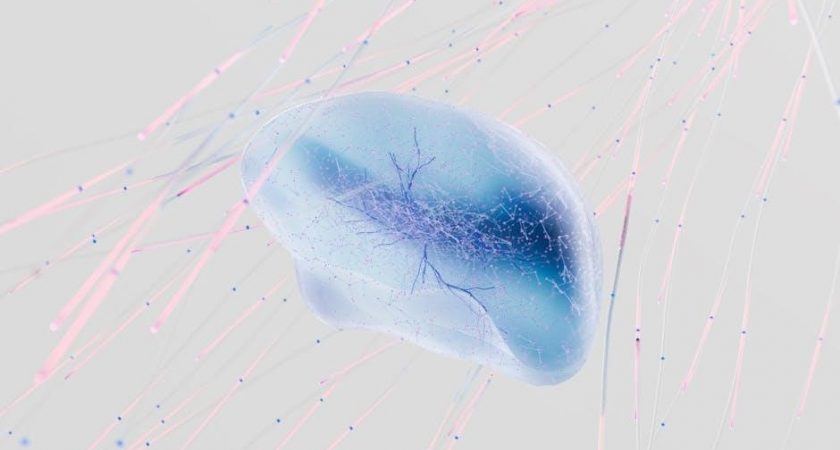Networking is a fundamental concept in computer science, enabling devices to communicate and share resources efficiently. It forms the backbone of modern communication and information exchange systems worldwide.
1.1 Basic Networking Concepts
Networking involves connecting devices to share resources and communicate. Key components include hardware (routers, switches, NICs) and software (protocols, operating systems). Networks are classified as LANs (local), WANs (wide area), or PANs (personal), with wireless options like Wi-Fi. Communication relies on protocols such as TCP/IP, enabling data transfer. The OSI and TCP/IP models provide frameworks for understanding network layers. Concepts like IP addresses, DNS, and subnetting are essential for device identification and data routing. Security basics, such as firewalls and encryption, protect data integrity. Understanding these fundamentals is crucial for building, managing, and troubleshooting networks effectively, forming the foundation for advanced topics and career growth in networking.
1.2 Types of Networks (LAN, WAN, PAN, etc.)
Networks are categorized based on their geographical scope and purpose. A Local Area Network (LAN) connects devices within a limited area, like a home or office, using Ethernet or Wi-Fi. A Wide Area Network (WAN) spans larger distances, linking multiple LANs across cities or countries, often via internet or leased lines. A Personal Area Network (PAN) connects devices close to an individual, such as Bluetooth or USB connections. Wireless networks, including Wi-Fi and cellular technologies, enable device communication without physical cables. Understanding these types helps in designing and managing networks effectively, ensuring optimal performance and scalability for various applications and environments.

Network Installation and Configuration
Network installation and configuration involve setting up hardware, software, and protocols to enable communication between devices; Proper setup ensures reliable performance, security, and scalability for organizations.
2.1 Hardware Components (Routers, Switches, NICs)
Routers, switches, and Network Interface Cards (NICs) are essential hardware components in networking. Routers connect multiple networks, directing data packets between LANs and WANs. Switches operate at the data link layer, forwarding data within a LAN. NICs enable devices to connect to a network, providing a physical or wireless interface. These components work together to ensure efficient communication, scalability, and security in network setups. Proper selection and configuration of hardware are critical for optimal performance. Understanding their roles and functions is vital for installing and managing networks effectively. These devices form the physical foundation of modern networking infrastructure, enabling seamless connectivity and resource sharing.
2.2 Step-by-Step Installation Guide
Installing a network involves several structured steps to ensure connectivity and functionality. Begin by planning the network architecture, considering devices and cable requirements. Install hardware components like routers, switches, and NICs, ensuring proper physical connections. Configure IP addresses and subnet masks for devices, enabling communication. Set up routing protocols if connecting multiple networks. Test connectivity using tools like ping commands. Secure the network by enabling firewalls and configuring access controls. Finally, document the setup for future troubleshooting and updates. Following these steps ensures a reliable and efficient network infrastructure, aligning with best practices for installation and configuration.
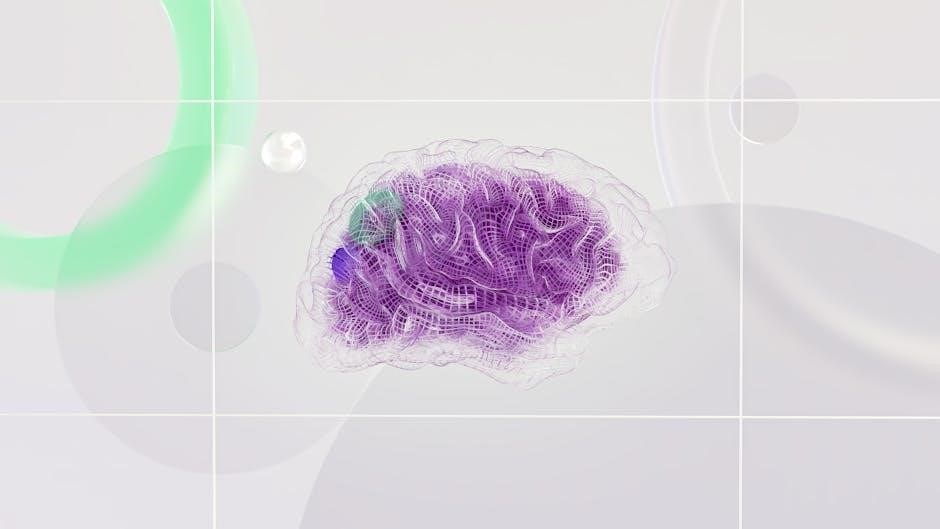
Network Media and Topologies
Network media refers to the physical and wireless technologies used for data transmission, while topologies describe the structural arrangement of devices in a network system.
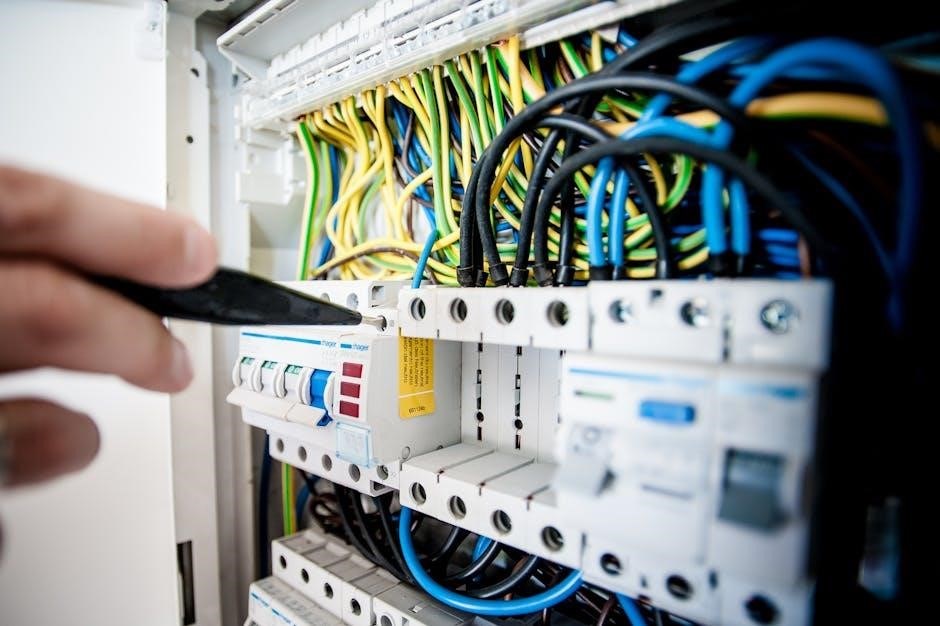
3.1 Types of Network Cables (Coaxial, Twisted Pair, Fiber Optic)
Network cables are essential for transmitting data between devices. Coaxial cables, commonly used for TV and older networks, consist of a central conductor surrounded by insulation and shielding. Twisted Pair cables, widely used in LANs, feature pairs of twisted copper wires that reduce interference. Fiber Optic cables use light signals for high-speed, long-distance communication, offering superior bandwidth and reliability. Each cable type serves specific networking needs, with Twisted Pair being cost-effective for short distances and Fiber Optic ideal for high-performance applications. Understanding their differences is crucial for designing efficient and scalable networks.

3.2 Network Topologies (Bus, Star, Ring, Mesh)
Network topologies define how devices are connected and communicate within a network. The Bus topology uses a single cable for data transmission, making it simple but prone to failure if the main cable fails; The Star topology, the most common, connects all devices to a central hub, offering easy troubleshooting and scalability. The Ring topology links devices in a circular pattern, with data traveling in one direction, but a single break can disrupt the entire network. The Mesh topology connects each device to every other, providing redundancy and reliability, though it is complex and costly. Each topology offers unique advantages, catering to different networking needs and environments.

Managing and Troubleshooting Networks
Effective network management involves monitoring performance, ensuring security, and optimizing resources. Troubleshooting focuses on identifying and resolving issues promptly to minimize downtime and maintain connectivity.
4.1 Network Management Best Practices
Effective network management requires consistent monitoring, proactive maintenance, and adherence to established protocols. Start by implementing robust security measures, such as firewalls and intrusion detection systems, to protect against unauthorized access. Regularly update firmware and software to patch vulnerabilities and ensure optimal performance. Organize network resources, including IP address allocation and device configurations, to simplify troubleshooting. Document network topology and configurations for easy reference. Perform backups and disaster recovery planning to minimize downtime during outages. Establish clear access controls and user permissions to maintain data integrity. Lastly, stay informed about industry standards and best practices to adapt to evolving networking demands.
4.2 Common Networking Issues and Solutions
Common networking issues include connectivity problems, slow performance, and IP address conflicts. Connectivity issues can often be resolved by checking physical connections, restarting devices, or renewing IP addresses. Slow network performance may stem from bandwidth overload or outdated hardware, which can be addressed by optimizing traffic flow or upgrading equipment. IP conflicts occur when multiple devices share the same IP address, solved by using DHCP or assigning static IPs. Additionally, malware or viruses can disrupt networks, requiring antivirus scans and firewall implementation. Regularly monitoring network health and maintaining up-to-date security measures can prevent many issues. Prompt troubleshooting ensures minimal downtime and optimal network functionality.

Network Security
Network security protects data and systems from unauthorized access, ensuring confidentiality, integrity, and availability. It involves firewalls, antivirus, encryption, and VPNs to safeguard digital assets effectively.
5.1 Essential Security Measures (Firewalls, Antivirus)
Firewalls and antivirus software are cornerstone security tools in networking. Firewalls act as barriers between trusted internal networks and external threats, controlling traffic based on predefined rules. They help block unauthorized access, malicious activity, and potential breaches. Antivirus programs detect, prevent, and remove malware, safeguarding systems from viruses, worms, and other malicious software. Together, these tools create a layered defense system, enhancing network protection. Regular updates to firewalls and antivirus ensure they remain effective against evolving threats. Proper configuration and maintenance are critical to maximize their effectiveness in securing network infrastructure and data integrity.
5;2 Advanced Security Techniques (Encryption, VPNs)
Encryption is a critical advanced security technique that protects data by converting it into a coded format, ensuring confidentiality and integrity. It is widely used for both data at rest and in transit, with algorithms like AES and RSA being industry standards. Virtual Private Networks (VPNs) are another advanced measure, creating a secure, encrypted tunnel between devices and servers. VPNs mask IP addresses and protect data on public networks, making them essential for remote access and secure communication. Together, encryption and VPNs provide robust protection against cyber threats, ensuring sensitive information remains secure in today’s interconnected world.
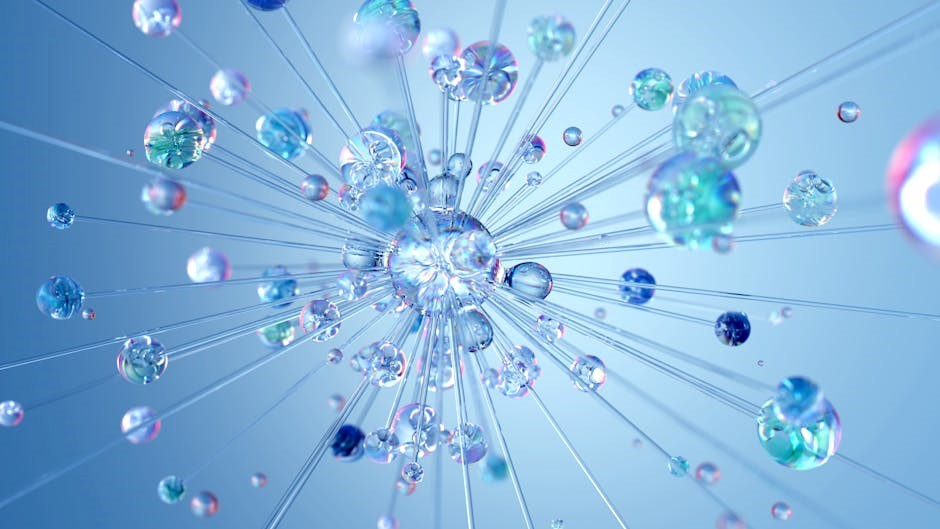
Wireless Networking
Wireless networking enables communication between devices without physical cables, utilizing technologies like Wi-Fi, Bluetooth, and LTE. It offers mobility and flexibility, essential for modern connectivity demands.

6.1 Wireless Network Technologies (Wi-Fi, Bluetooth, LTE)
Wireless networking relies on technologies like Wi-Fi, Bluetooth, and LTE to enable communication without physical cables. Wi-Fi connects devices to local networks using radio waves, while Bluetooth facilitates short-range connections between peripherals. LTE provides high-speed mobile broadband, supporting cellular communication. These technologies enhance mobility, scalability, and convenience in modern networking environments.
6.2 Securing Wireless Networks
Securing wireless networks is critical to protect data integrity and privacy. Essential measures include using strong encryption protocols like WPA3 and WEP, along with robust authentication methods such as WPA2-PSK. Firewalls and intrusion detection systems help monitor and block unauthorized access. Regularly updating firmware and using antivirus software are vital to prevent vulnerabilities. Best practices include changing default router passwords, disabling SSID broadcasting, and limiting device access. Physical security of wireless access points and regular network audits also enhance protection. Educating users about phishing and safe Wi-Fi practices further strengthens security. These steps ensure a secure and reliable wireless networking environment.
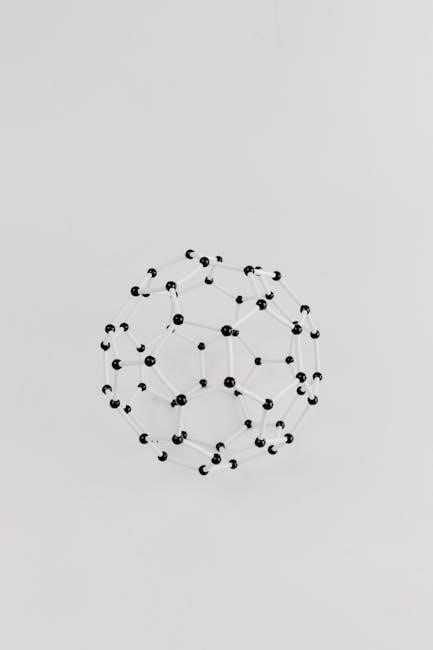
Preparing for CompTIA Network Certification
CompTIA Network certification validates skills in installing, configuring, and troubleshooting networks. Study guides, practice exams, and hands-on experience are essential for success. The CompTIA Network Guide to Networks is a key resource.
7.1 Exam Objectives and Study Materials
The CompTIA Network certification exam objectives cover essential networking skills, including protocols, network installations, and troubleshooting. Key domains include networking fundamentals, installation, configuration, and security. Study materials like the CompTIA Network Guide to Networks provide comprehensive coverage of exam topics.
Recommended resources include official study guides, online courses, and practice exams. Tools like MindTap offer interactive learning experiences, while simulation labs help gain practical experience. Mastering these materials ensures thorough preparation for the certification exam.
7.2 Tips for Passing the Certification Exam
To succeed in the CompTIA Network certification exam, create a structured study plan focusing on exam objectives. Dedicate time to understanding networking fundamentals, protocols, and troubleshooting techniques. Utilize practice exams to assess readiness and identify weak areas for improvement.
Hands-on experience with network hardware and software is crucial. Stay updated with the latest networking technologies and best practices. Join study groups or forums to discuss challenging topics. Lastly, ensure thorough review of all study materials and allocate sufficient time for each section during the exam.